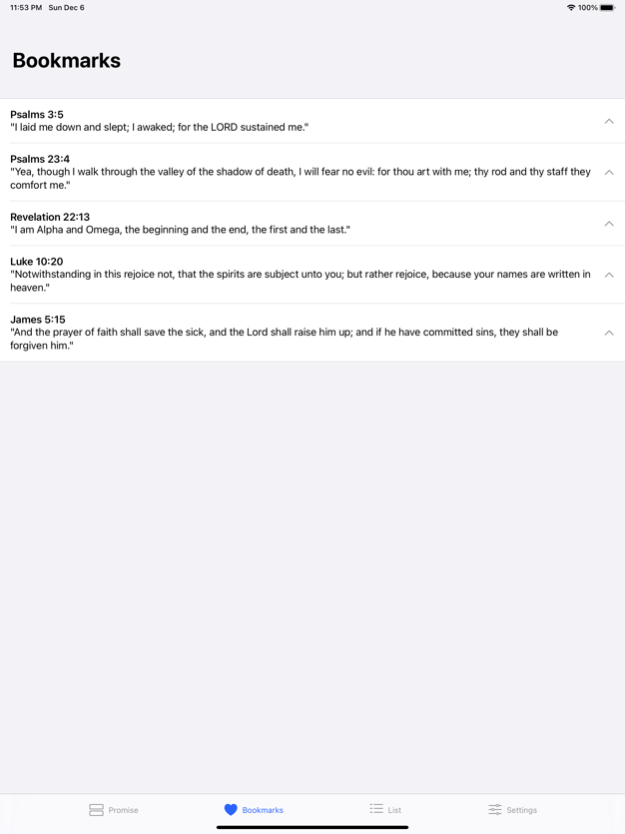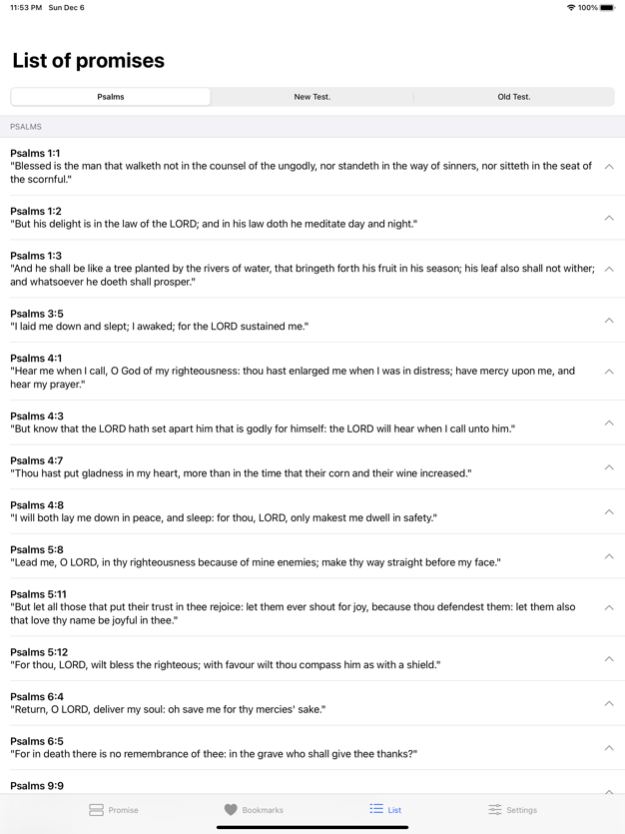Bible Promise Box 2.0.8
Continue to app
Free Version
Publisher Description
Bible Promise Box is an app that displays a biblical promise every access. The ideal application to bring you relief and comfort taken from the Holy Bible.
- Works offline: You do not need to be connected to the Internet. The Bible Promise Box has an offline database with 1400 registered biblical promises, eliminating the need for connection.
- Bookmark your favorite verses: With the app Bible Promise Box you can mark a verse as a favorite so you can have access to it later.
- Receive notifications: Configure the desired time interval for the Bible Promise Box remember you to take a new verse.
- Share verses with friends and family: Share the word of God in your social networks as text or image format in a simple and quick way. How about sending a daily Bible verse for your friends and family?
- Read entire chapters: Liked a verse and would like to read the whole chapter? Thanks to the option 'Read chapter' this is possible with just a few clicks.
- Dynamic appearance: Similar to the physical promises box, the Bible Promise Box app allows the dynamic display of colors where a new color is used with each new biblical promise displayed.
Apr 24, 2024
Version 2.0.8
Bug fixes.
About Bible Promise Box
Bible Promise Box is a free app for iOS published in the Reference Tools list of apps, part of Education.
The company that develops Bible Promise Box is Luis Vasquez. The latest version released by its developer is 2.0.8.
To install Bible Promise Box on your iOS device, just click the green Continue To App button above to start the installation process. The app is listed on our website since 2024-04-24 and was downloaded 2 times. We have already checked if the download link is safe, however for your own protection we recommend that you scan the downloaded app with your antivirus. Your antivirus may detect the Bible Promise Box as malware if the download link is broken.
How to install Bible Promise Box on your iOS device:
- Click on the Continue To App button on our website. This will redirect you to the App Store.
- Once the Bible Promise Box is shown in the iTunes listing of your iOS device, you can start its download and installation. Tap on the GET button to the right of the app to start downloading it.
- If you are not logged-in the iOS appstore app, you'll be prompted for your your Apple ID and/or password.
- After Bible Promise Box is downloaded, you'll see an INSTALL button to the right. Tap on it to start the actual installation of the iOS app.
- Once installation is finished you can tap on the OPEN button to start it. Its icon will also be added to your device home screen.